REMOTE DESKTOP VS. VIRTUAL DESKTOP
Which is the right option for your customers?
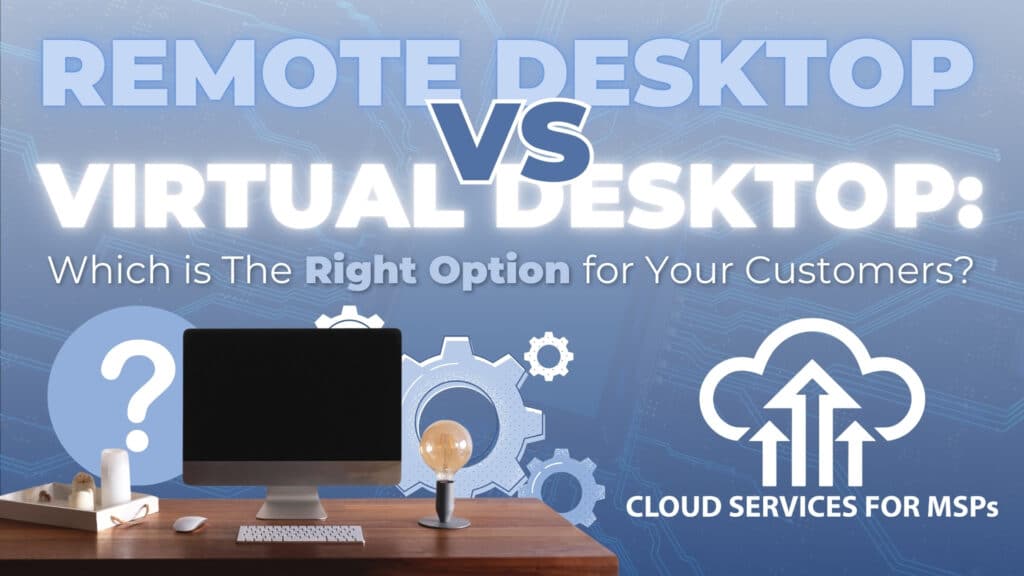
Join us for this episode of MSP To The Future where your hosts, Jeanne DeWitt and David Hood, answer these questions and more about these cloud options!
Join us for this episode of MSP To The Future where your hosts, Jeanne DeWitt and David Hood, answer these questions and more about these cloud options!
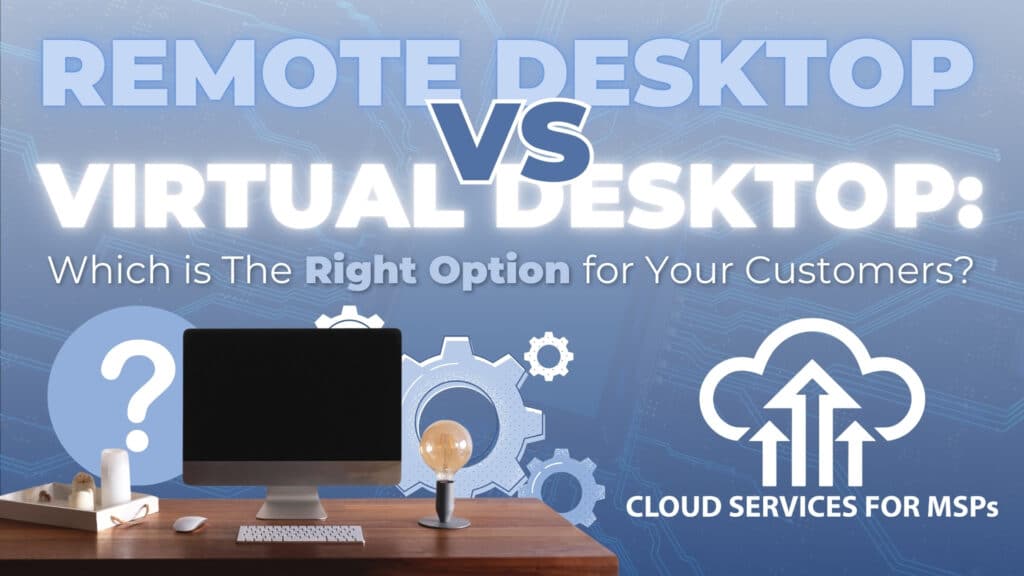
When talking to MSPs we typically get into a discussion about Remote Desktop and Virtual Desktops. What are the best use cases for Remote Desktop? What are the best use cases for Virtual Desktop? Is one better than the other for MSPs to standardize on?
It’s important to realize right from the start that a lot of people use Remote Desktop and Virtual Desktop interchangeably, but it really is two completely different technologies!
Virtual Desktops used to be primarily utilized in public access kiosks, universities, libraries, etc. Essentially, users would be able to log in, do whatever they needed to on the desktop, then log out from the device. Even if they messed something up during their usage, the Virtual Desktop would reset and go back to a default configuration after the user logged out (or a period of inactivity).
Although it was expensive, Virtual Desktops worked very well for this purpose. However, this does raise the question of why Virtual Desktops are so popular right now. After all, isn’t it built for a very specific set of circumstances?
Well, it’s a good question! Part of the equation is certainly the willingness of large brands to push their latest technologies, such as Microsoft and Pax8.
Let’s break down some direct comparisons between virtual and Remote Desktop to get a better idea of the strengths of each solution!
Updating
Virtual Desktop is just like having multiple individual PCs. You’ve got an operating system running, your applications, your security, your antivirus, your end point security….
If you’ve got someone managing the updates of these applications across the board, that’s great! However, that’s extremely rare and expensive. Most of the time you’re going to have to update each Virtual Desktop, one by one.
Tske that to 25, 50 or even 100 Virtual Desktops, and you’re looking at days of updates just to do something simple!
With Remote Desktop, if you’ve got one host, you’re updating that application once and all of your users then have that update. You don’t have to touch anything else. It’s a big time saver and a lot less time-consuming for your MSP.
Resource Utilization
Is Remote Desktop more flexible when it comes to resource utilization than a Virtual Desktop environment? The quick answer is yes, absolutely!
Remember how we said that in Virtual Desktop you’re creating just like a virtual PC? Let’s say you’re setting it up with four gigs of Ram and four vCPUs and a hundred gig of storage. if that user, just like on a PC, loads up all their applications and gets those vCPUs at 100% utilization or uses up all the Ram, they’re done.
You can’t just quickly add something more: you have log them out, get that Virtual Desktop resourced and changed, and then can log them back in. It sounds simple, but is very time consuming in practice!
In a Remote Desktop, you’re sharing the resources. If you have a server with 64 gigs of Ram in it and users are using 32 gigs, they still have 32 gigs available to them. They can use whatever they need! Now, if the server gets all the way up to 64, you’ve got an issue, but that very rarely happens.
Remote Desktop completely changes resource utilization: users can do anything they need and have an unlimited amount of resources available to them without you having to configure anything.
Environment Management
With Remote Desktop, there really isn’t a lot of management required. That’s the beauty of it! It just runs. There are users, they’re logged in, and there are sessions: you can certainly manage the sessions and sometimes you have to clear them out, but there’s not a lot to it.
Virtual Desktop is very different. We’re going to use an example from a partner. They had a scenario where their customer was looking to change environments. Their biggest complaint was that every time they updated their main line of business software, they would all lose their desktops and all their settings, leading to them having to start over.
There are multiple companies nowadays like Nerdio that were born just to make this Virtual Desktop process simpler and more automatic for MSPs so that they don’t have to try to manage this mess all the time.
But guess what? Nerdio costs more money too. It’s another license that you must buy per user every month, and you also have to learn their interface and their software. It over complicates everything!
Of course, no one ever tells you this information when you’re talking to someone selling a Virtual Desktop solution. It’s simple and easy and great, until you actually have to do it…
Pricing
A lot of MSPs don’t understand the difference in pricing between a Remote Desktop environment and a Virtual Desktop environment: let’s get into it!
We just worked on a quote with one of our partners, and the Remote Desktop environment ended up being half the cost for our partner to set up compared to the Virtual Desktop environment, which was twice the price.
This is just the initial setup: when it comes to per user, pricing gets even more intimidating.
Part of the power of the cloud is being able to easily add new users or remove users, but per user fees for Virtual Desktop can be up to 10 times the amount of the same fees under a Remote Desktop license.
This raises the question again about Virtual Desktops: are companies really pushing it because it’s the best solution for customers, or are they pushing it because they make the most money on it? We’ll let you decide based on everything we’ve outlined in this blog!
One Last Look at Virtual vs. Remote Desktops
Though our stance on this topic seems clear, we do sell both of these environments! We certainly have Virtual Desktop environments available and have a couple of partners using them with great success.
Your main takeaway should be that Virtual Desktop is a great solution within the right circumstances, but it doesn’t make sense in a lot of situations.
Remote Desktop is a better solution for the majority of MSPs to offer to their clients (and makes their lives a whole lot easier).
Quote of the Week
Today’s quote is from Jeffrey Gitomer.
“Obstacles cannot stop you. Problems cannot stop you. Most of all, other people cannot stop you. The only one who can stop you, is you.”
Don’t stop yourself and keep growing your MSP! As always, if there’s anything we can do to help, please contact us below.